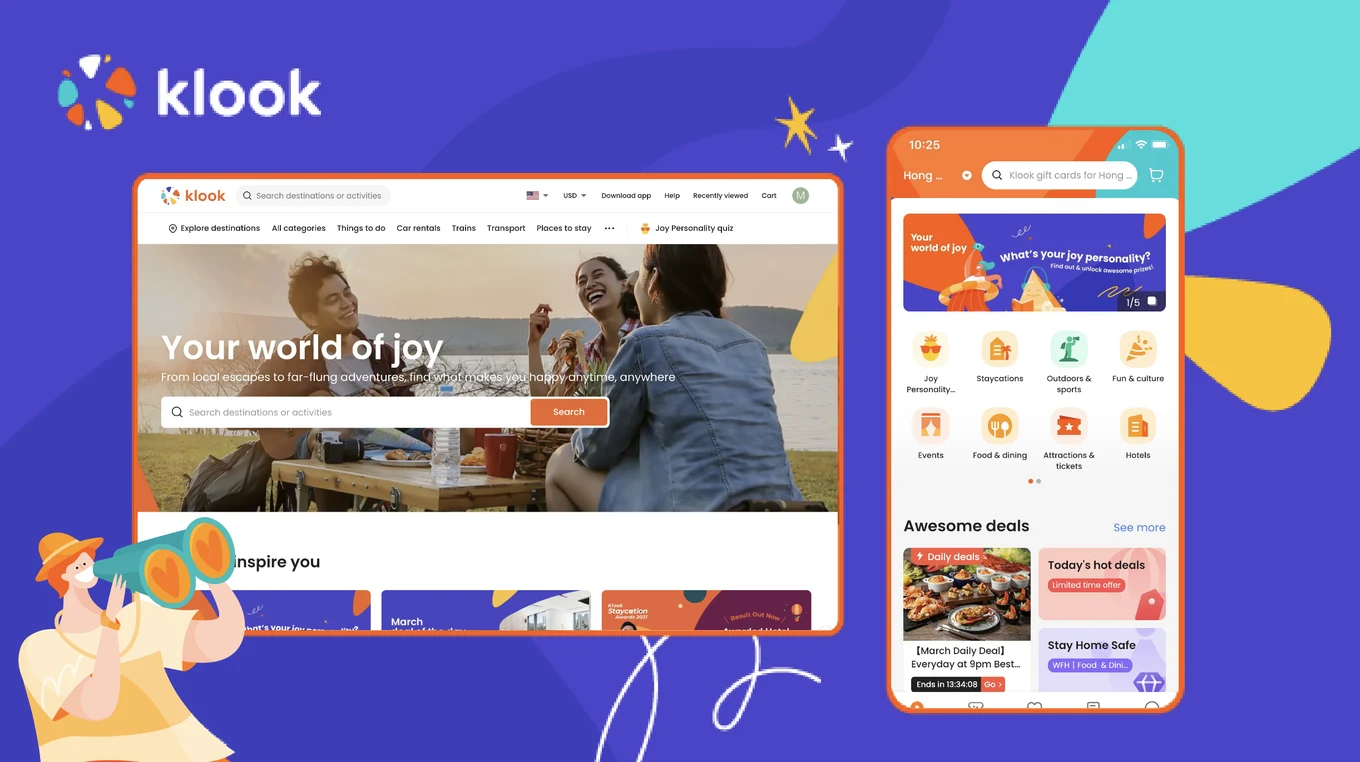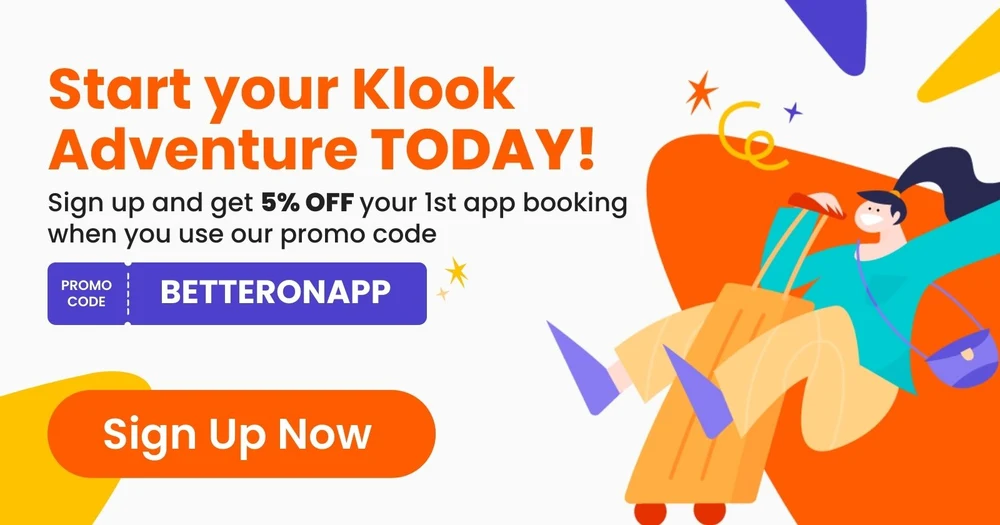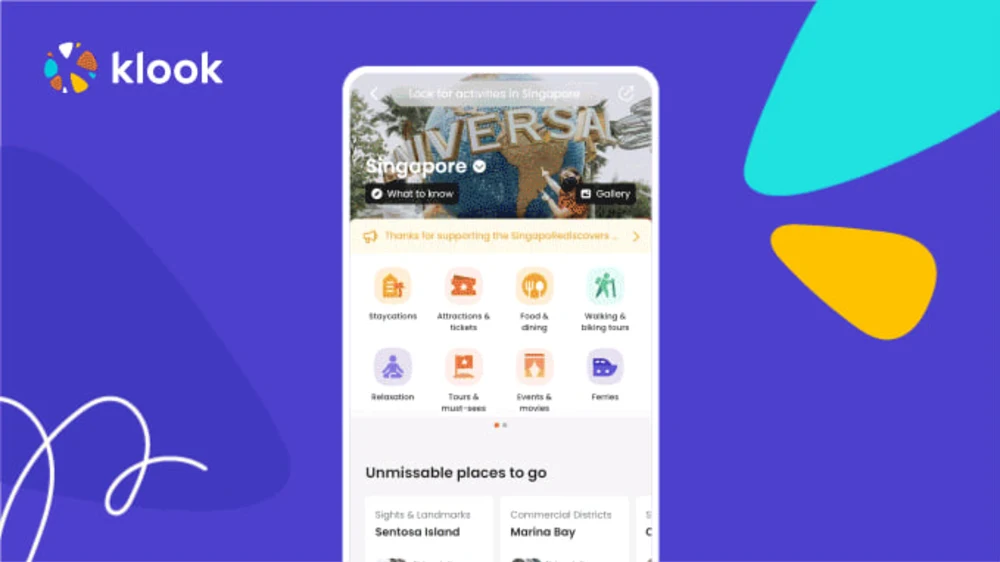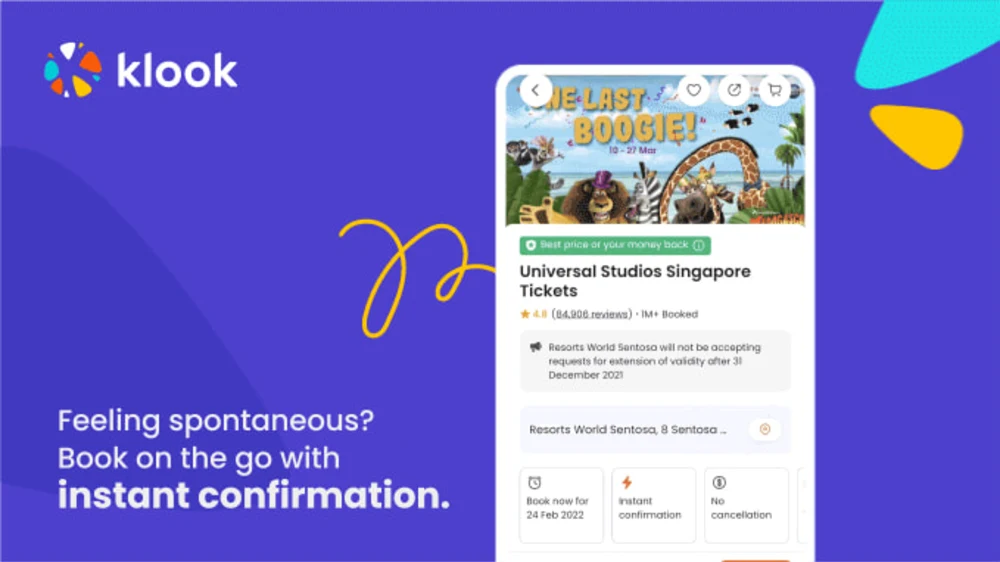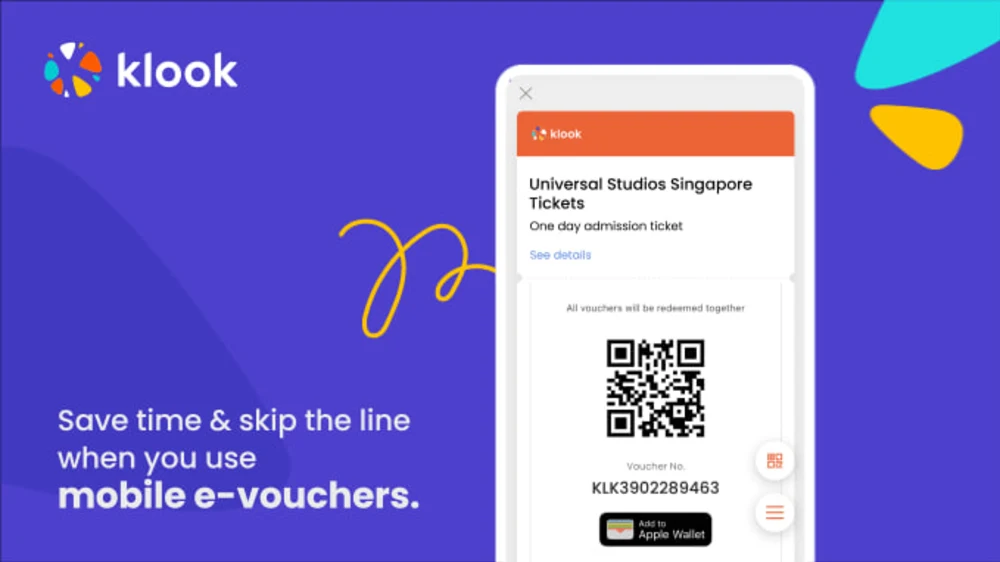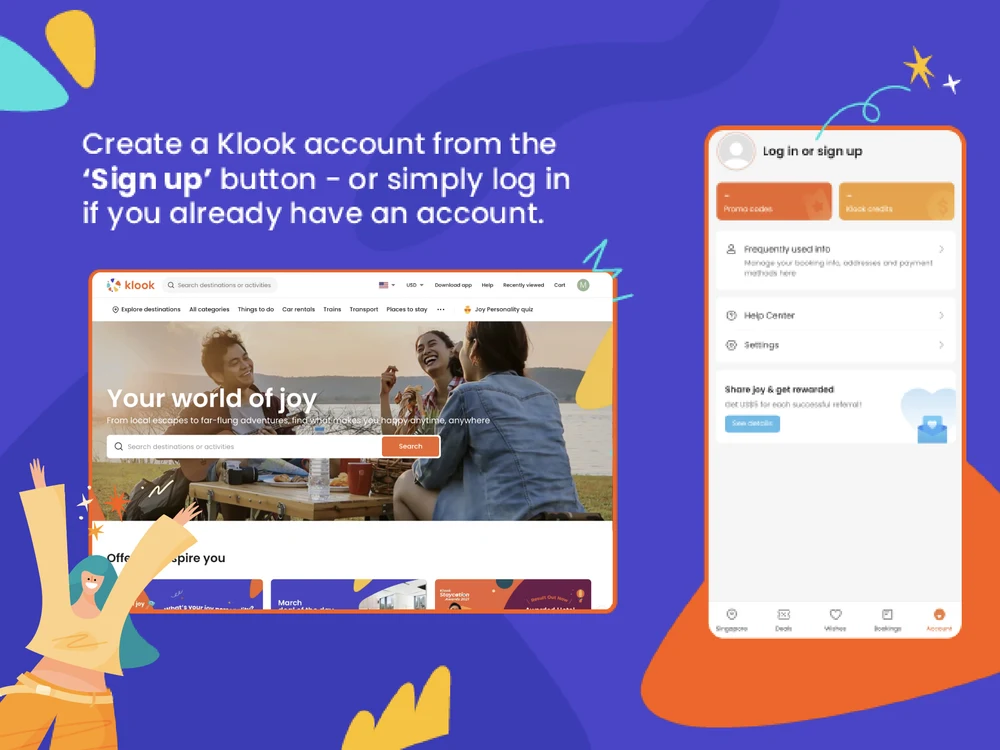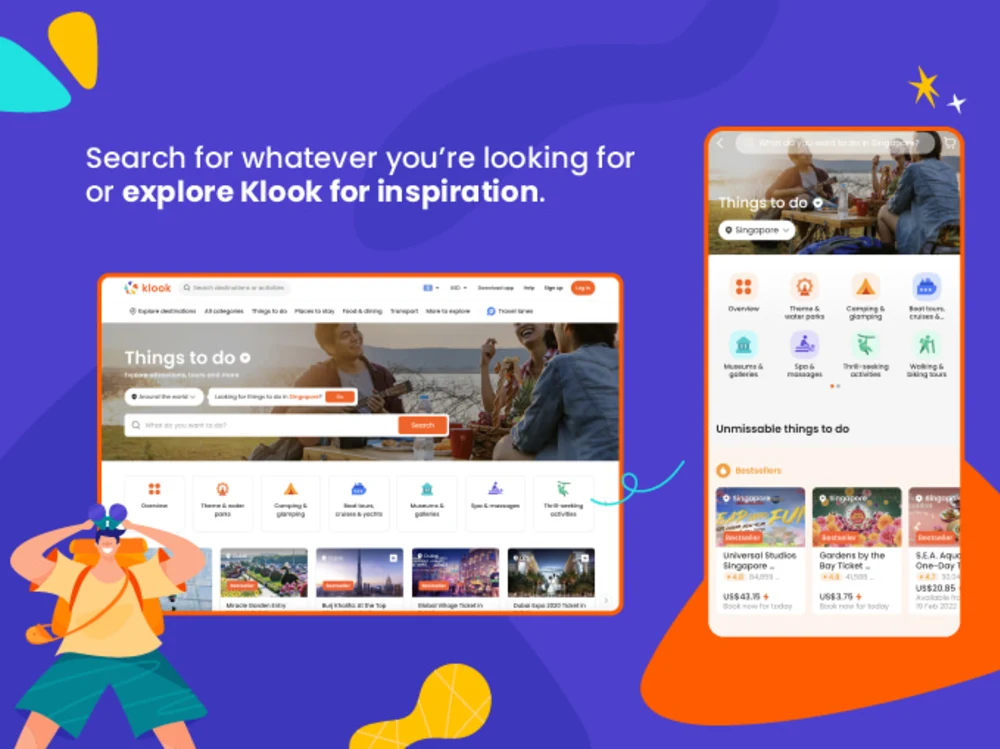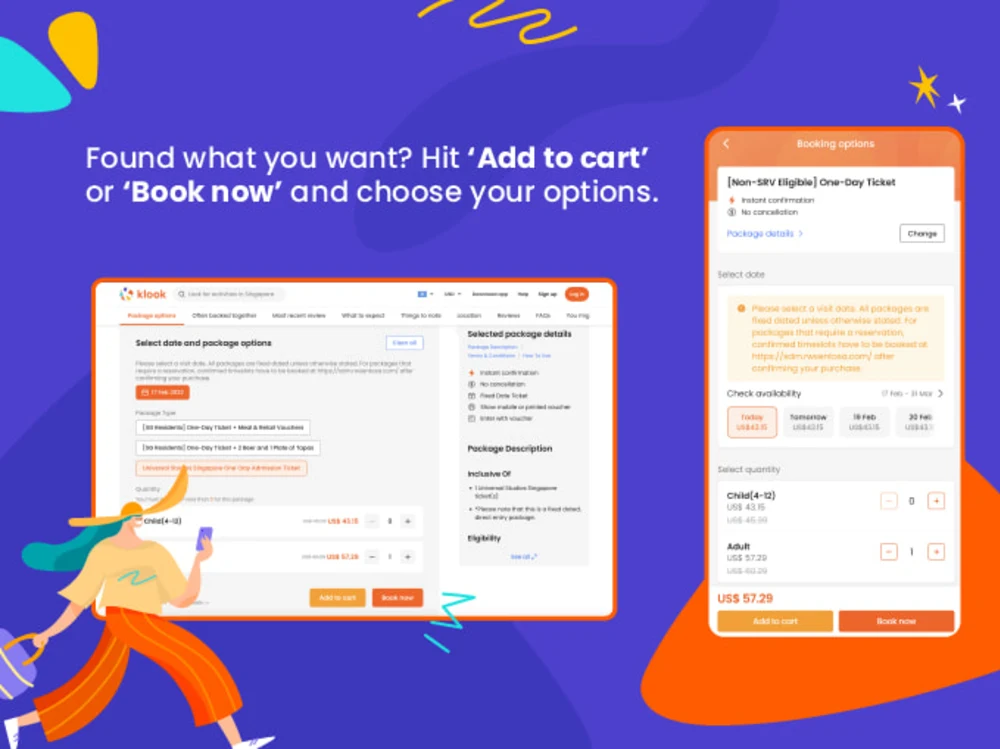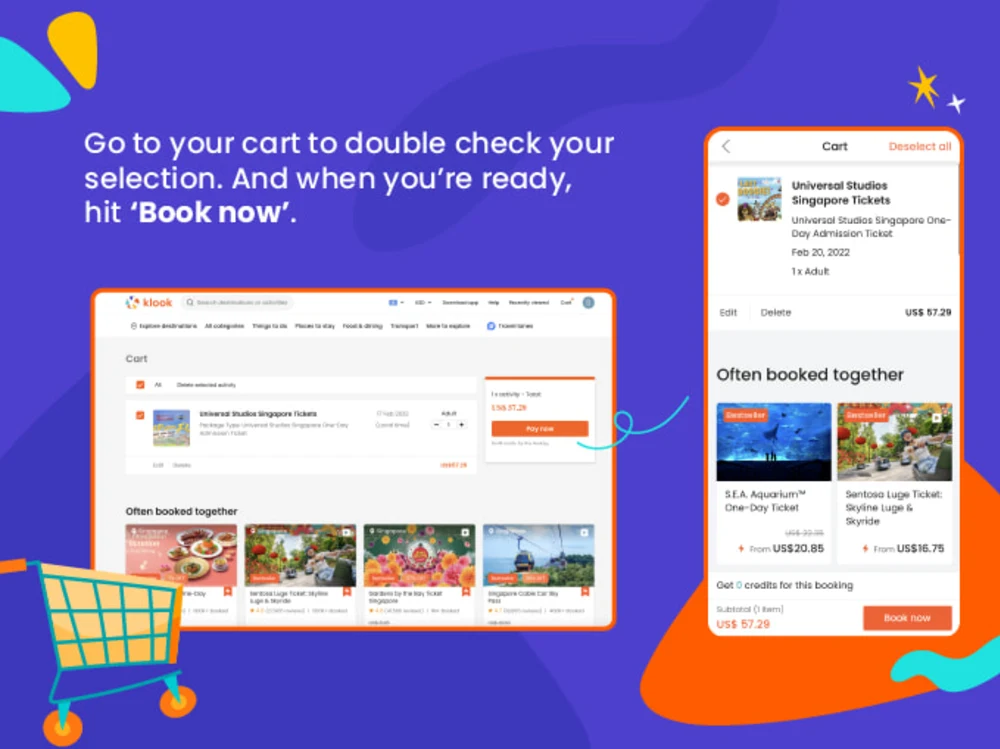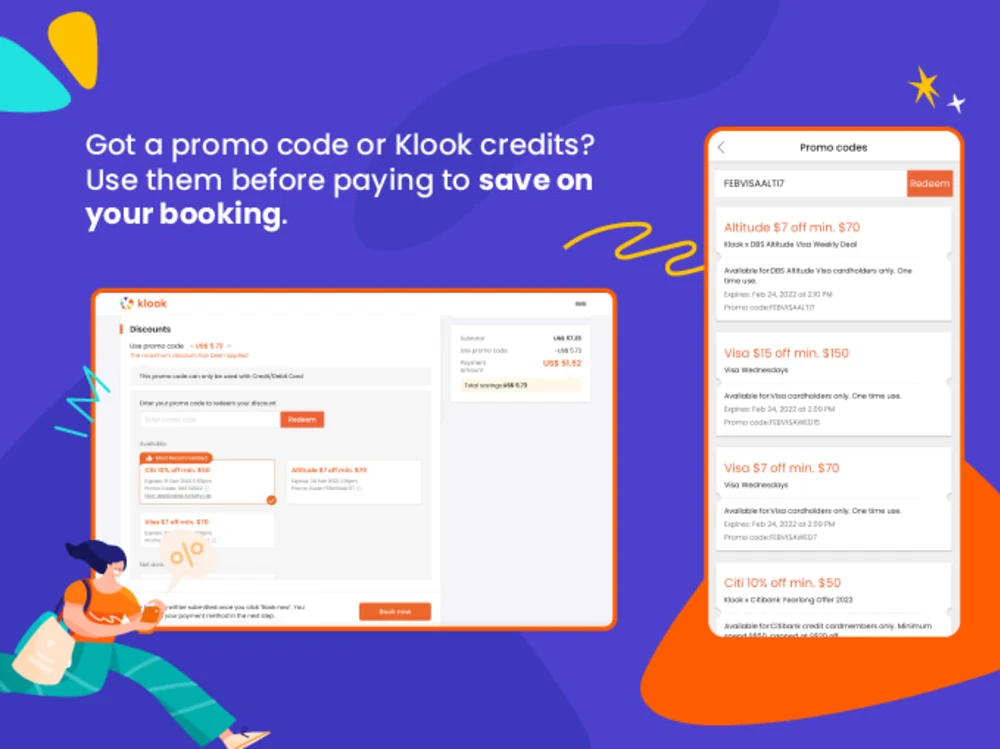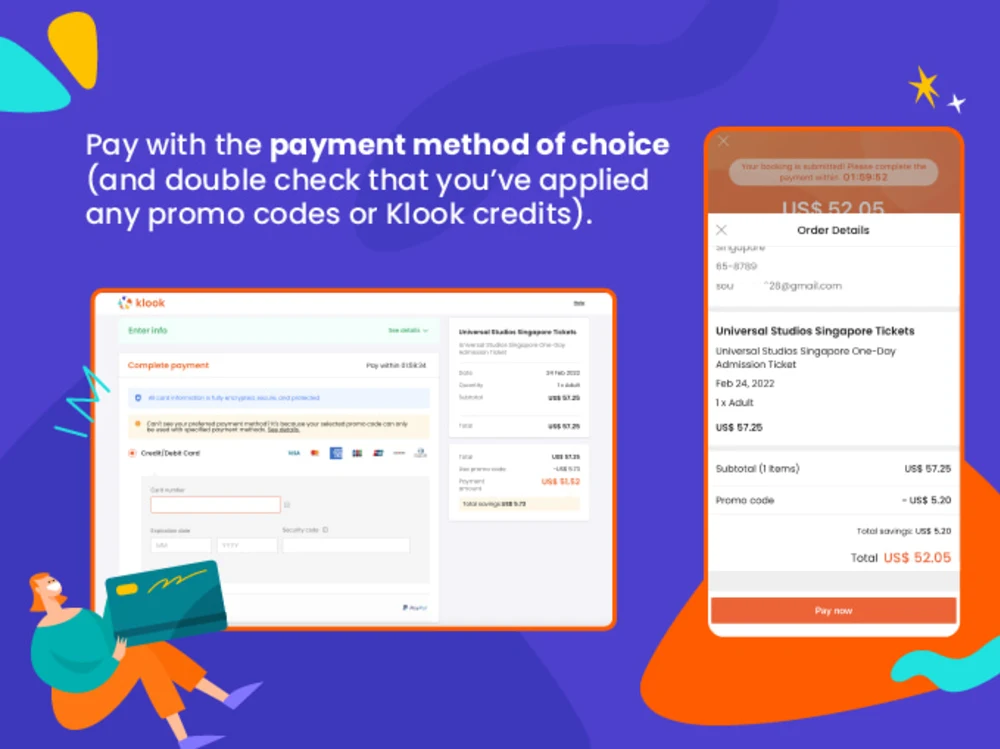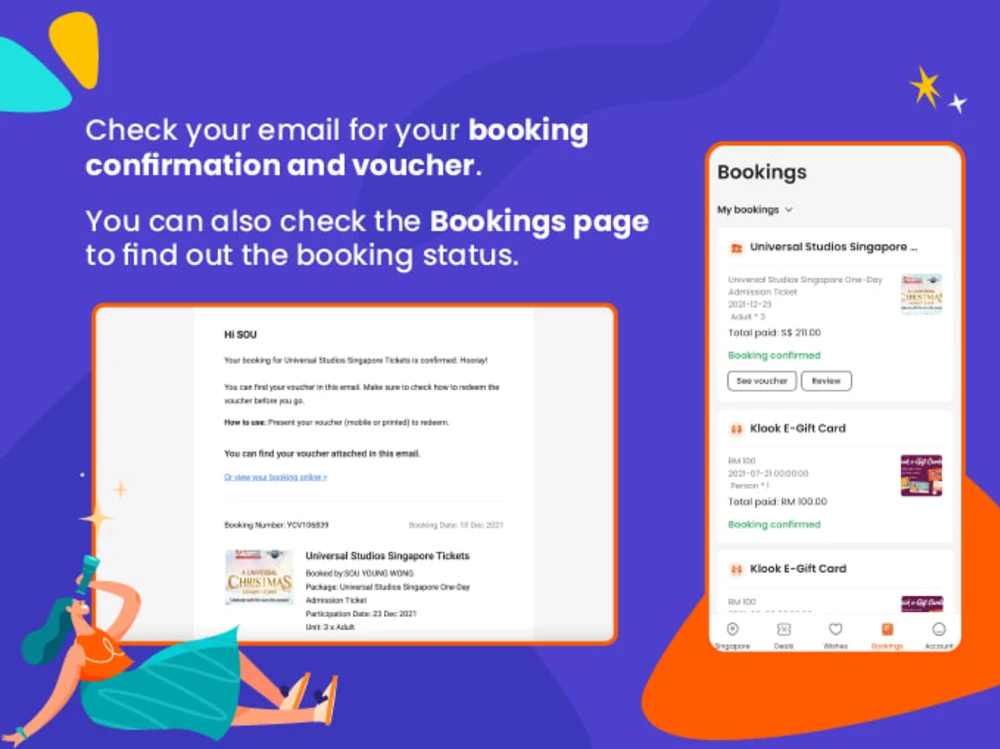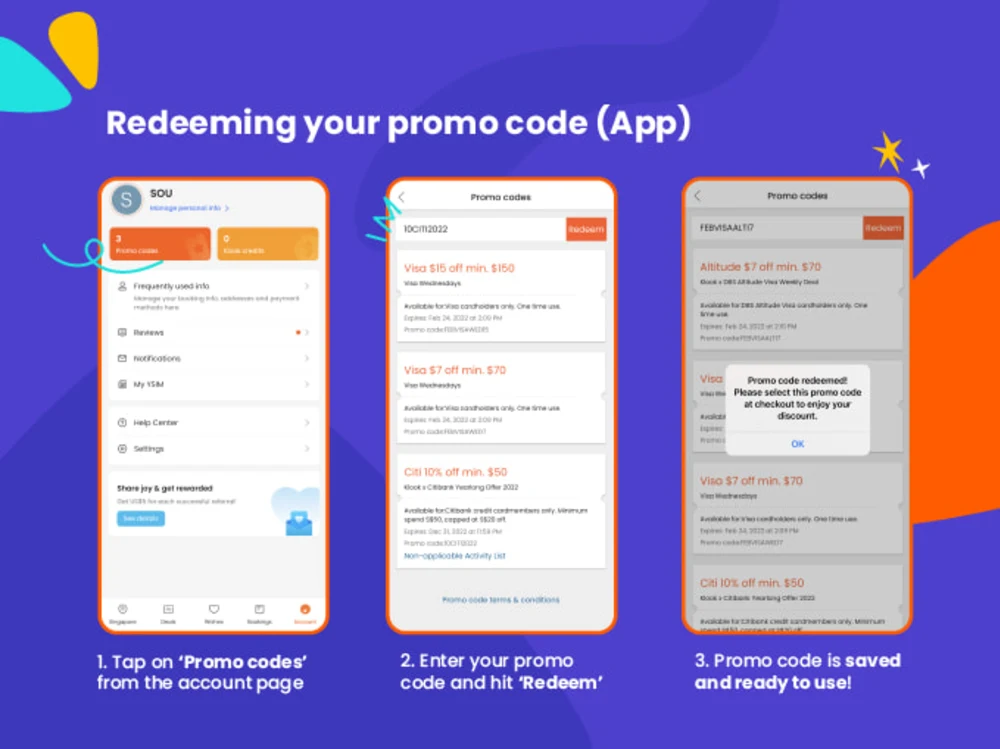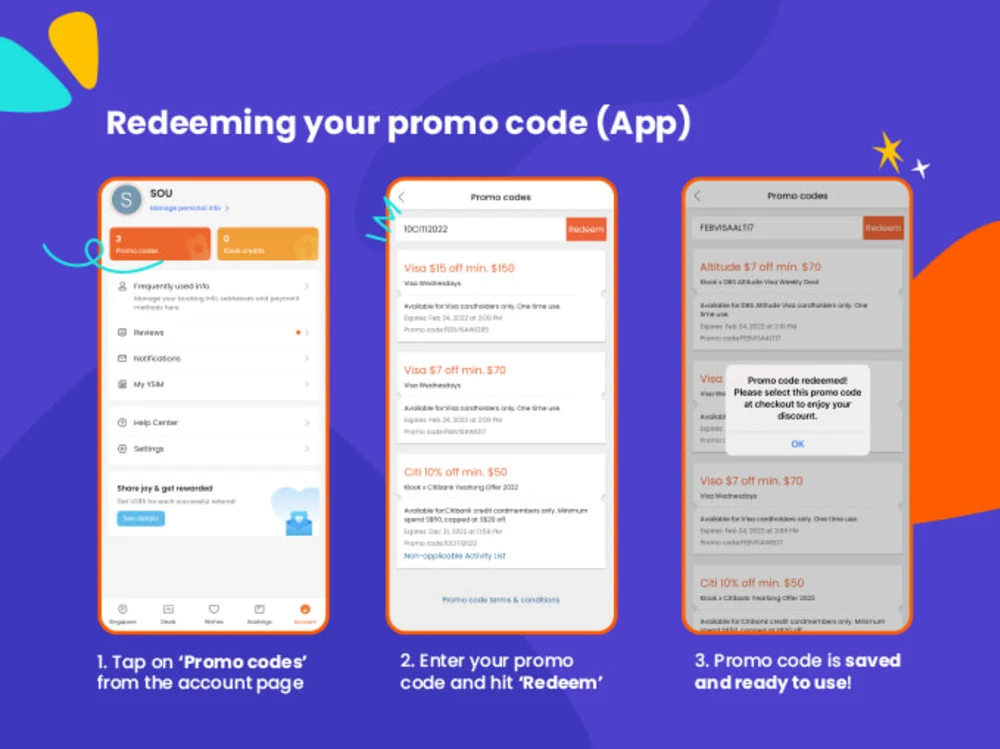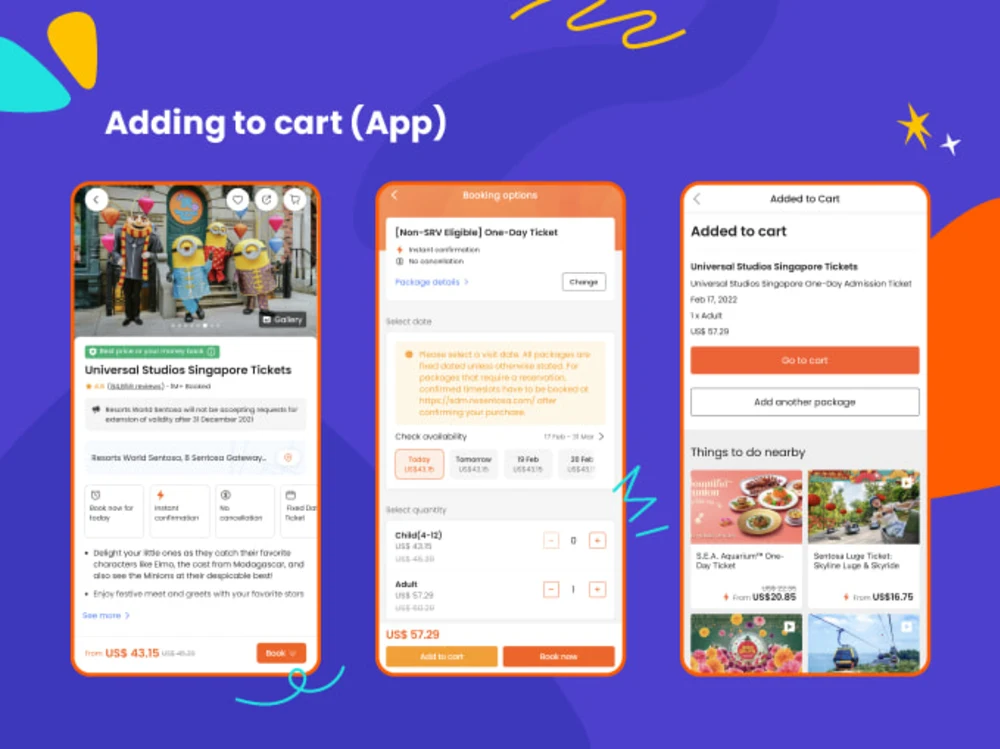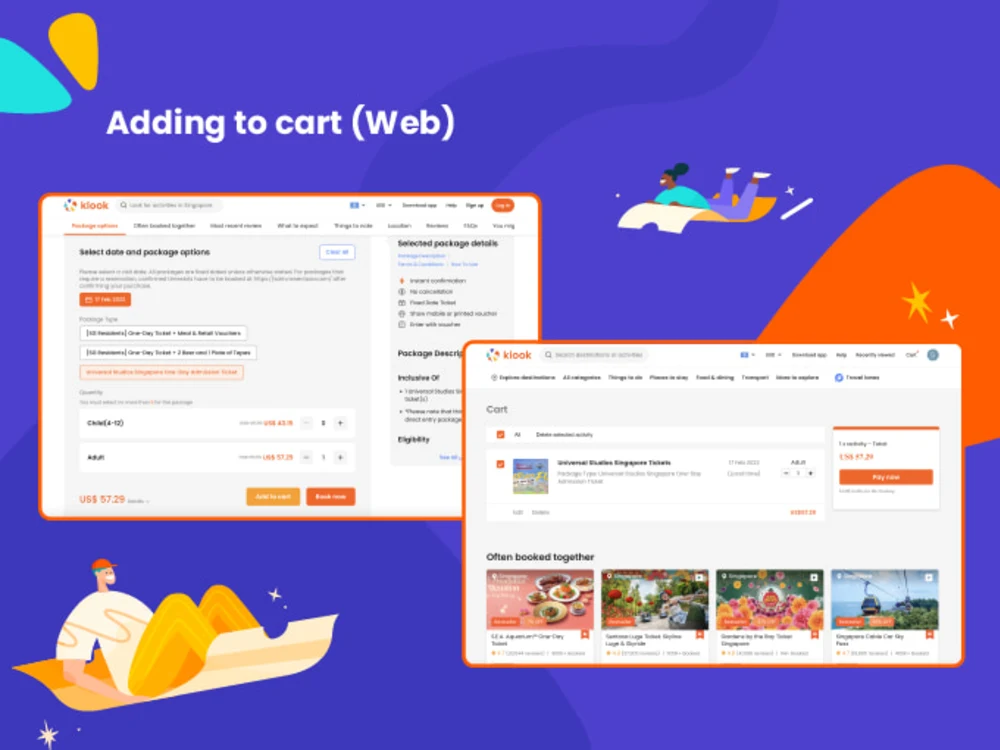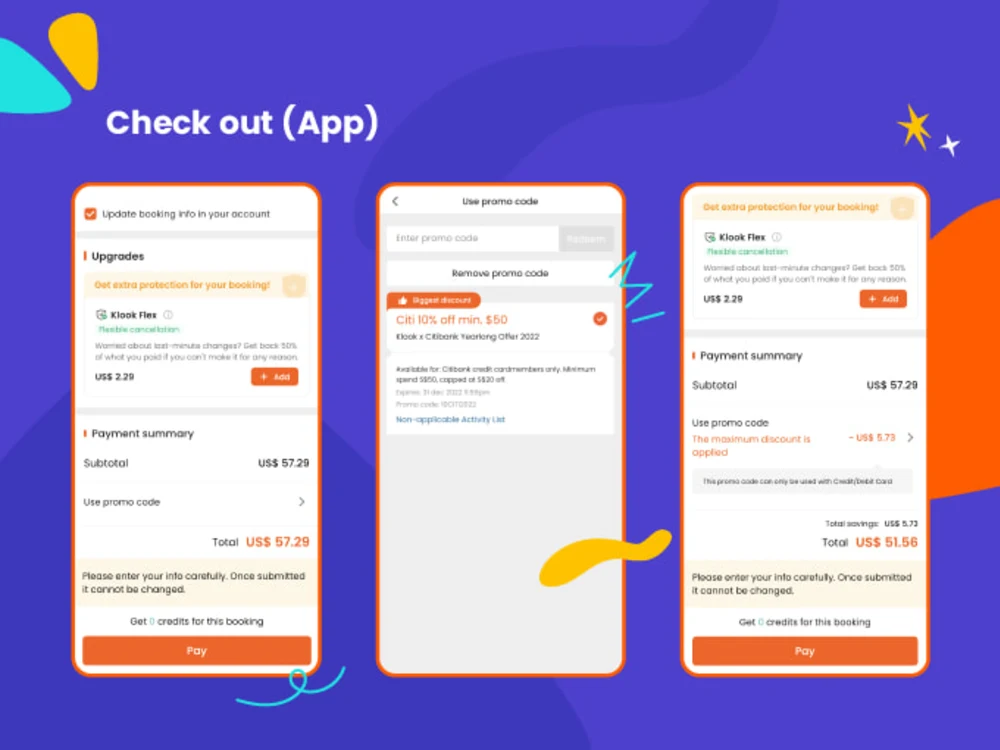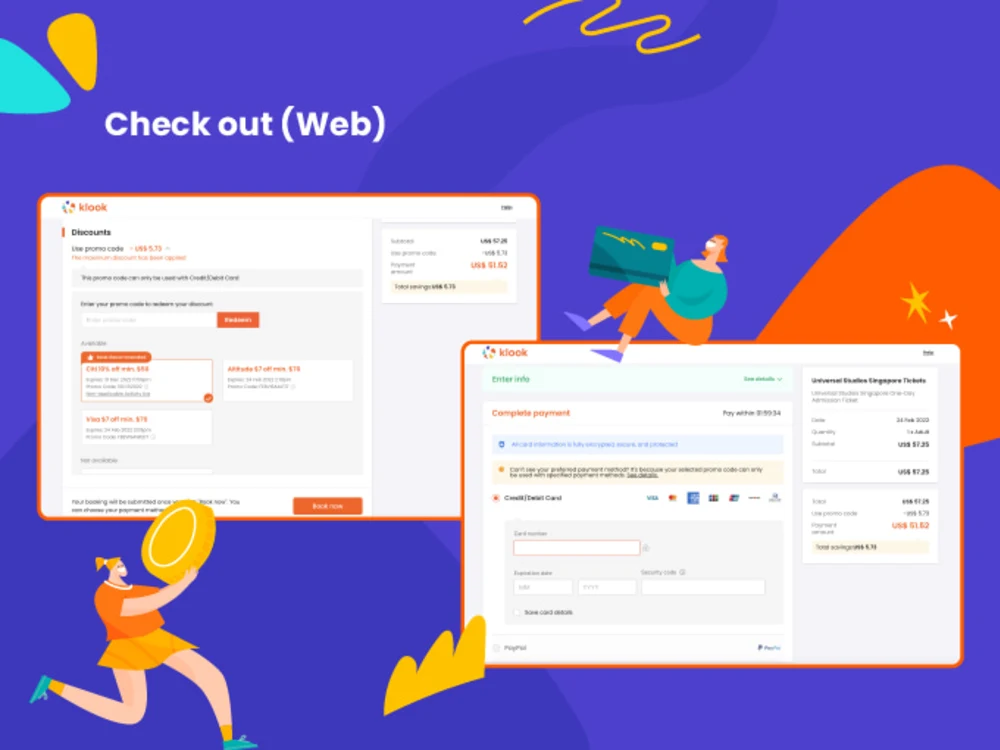Klook is your best mate for all the amazing things to do around the world!
With more than 490,000 activities across 1,000+ destinations worldwide,
Klook offers travelers a seamless way to discover and book their exciting things to do at the touch of their fingertips.
What makes Klook different?
Unlike traditional tour agencies with fixed travel packages, we let you decide exactly how you want to spend your holiday. The wide selection of things to do both locally and around the world
Klook offers has made planning out what to do over the weekend or your international adventures much easier. You do you!
Feel free to customize your itinerary by choosing your preferred experiences—at a friendlier price tag too! Book everything from attractions, tours, unique experiences, rail passes, dining options, accommodations, and essentials like WiFi devices, SIM cards, and
more on Klook.
Why should you book on Klook?
The
Klook app’s convenient, simple, and fun features make it a breeze to use from the pre-planning stages to the actual holiday getaway. Expect a mobile e-ticket to be sent to your mobile phone so you won’t have to worry about printing physical tickets or losing them; it’s instant confirmation within 24 hours!
Enjoy great deals of up to 60% off retail prices with
Klook’s best price guarantee and customize your itinerary seamlessly on
www.klook.com or on the mobile app. When you book and complete a Klook activity, you’ll receive Klook credits that you can use to get a discount on your next booking. How cool is that? You also get extra
Klook credits if you leave a review as well, so don’t forget to review after your trip!
The good stuff doesn’t just end there! With
Klook exclusive perks, you can even skip the lines to your favorite attractions like Tokyo Disneyland and Universal Studios Japan and enjoy the benefits of
Klook-designated lanes to the popular Hong Kong Peak Tram and Ngong Ping 360. Talk about a stress-free trip!
Step 1: Sign up and create an account
Click on ‘Sign up’ at the top right corner of the
Klook website at
www.klook.com to create an account using your email address or via your Facebook or WeChat. If you’ve signed up previously, simply log in to your account.
Step 2: Browse through the available things to do, tours, travel needs, transportation, and
accommodations on Klook
If you already have a
Klook activity in mind, you can search for them using the search bar or click on the destination page you’re planning to visit and check out the available activities.
It helps to have a rough itinerary planned out, so you know which activity would suit your travel plan the best. For travel inspiration, you can always check out our
Klook blog or the featured content & guides section in the
Klook website. Make sure to check them out so the planning stage of your trip won’t be quite as taxing!
Step 3: Add to cart
Once you have decided and selected your
Klook activities, you can click or tap on ‘Add To Cart’. Choose your date and quantity for the activity, then proceed to fill up the information fields accordingly. You can also choose to add different products across different destinations to your cart and check out altogether.
Step 4: Check out
Once you’re confident with the activities and experiences you’ve added into your cart, you can check out to secure your booking. Before you check out, you can also view your cart to double check that everything is in order and is accurate.
Before paying, remember to apply your promo code (if applicable) at this stage. You can redeem a new promo code or use one of the promo codes in your
Klook wallet. Only one
promo code can be used for each booking.
For a more detailed step-by-step guide to applying promo
codes on Klook, feel free to jump to the promo code section to find out more.
Good news—we’ve just updated
Klook credits to keep the good times rolling! If you have credits that you wish to redeem, you can also do so at this stage. Your
Klook credits will never expire as long as you make any type of purchase (no minimum spend required) at least once every 12 months. Any existing credits earned before July 1, 2022 will now have an earliest expiry date of June 30, 2023 and follow the aforementioned rules.
Klook credits can be used together with a promo code.
Step 6: Pay
Proceed to make your payment once you’re satisfied with your list of items in the cart. There are several payment methods—you can opt for credit/debit card, PayPal, and more.
For more details on the different ways you can
pay on Klook, jump to the payment methods section.
Step 7: Get your vouchers
Upon successful payment, you will receive an email with your order summary (
this is not the same as booking confirmation). Once your booking has been confirmed, you will receive a confirmation email together with your voucher(s). Your voucher is what you need to redeem the
Klook activity, service, or product.
The confirmation email with your
Klook voucher(s) will also come with instructions on how to use the voucher. Otherwise, you may also refer to the ‘How To Redeem’ section of the activity page.
You can always check on the status of your booking at the ‘Bookings’ section of your
Klook account on both the website and on the mobile app. The mobile e-voucher can also be saved directly onto your
Klook app and then accessed even without internet connectivity. You won’t have to print them out unless explicitly stated!
Payment methods
There’s different ways to pay on
Klook, such as credit/debit cards and PayPal. Plus, we’re regularly adding popular local payment methods.
Klook tip: We don’t charge any service fees or additional fees. If for some reason you see any extra fees, please check with your credit card issuer.
Here’s a step-by-step guide to apply
Klook promo codes and unlock those extra savings
Step 1: Redeem promo code
Instead of keying in the promo code only at checkout, you can also first save the promo into your
Klook promo code wallet. The promo code will remain in your promo code wallet for as long as it’s valid.
Step 2: Add activities to cart
Depending on the promo code, some may have a minimum spend in order to get the discount. On
Klook, you’re free to book different products across different destinations before checking out altogether. So, feel free to add as many items from as many destinations as you wish!
Step 3: Check out
At this final step, check out with the promo code from your wallet to enjoy the respective discount off your cart value!
Klook Tip: If you missed Step 1 and haven’t already added the promo code to your wallet, you can also key it in at this stage. However, just make sure to do that before you proceed to payment! Simply input it in ‘Enter
Promo Code’ and tap on ‘Redeem’ (mobile app) or under the ‘Use
Promo Code’ button (website).
Changes, cancellations, and refunds
Each Klook activity has a different cancellation policy. You may refer to the cancellation details of your activity to see if you are eligible to make changes or proceed with cancellation for a refund. You can apply for a refund or make changes to your booking easily on the Bookings tab on the app.
If you need more help with a particular booking, you can also scroll down and use the “
Chat with us” button.
In the rare case that an activity that you have booked is cancelled, you will be given the option to book an alternative date or request a full refund.
If your cancellation is approved, your refund will be processed immediately if the initial payment was made via PayPal. For credit/debit card payment, it usually takes 5–7 working days, or up to 30 days for certain banks, for you to receive the refund in your bank account.
Klook customer support
If ever you’re in doubt or facing any issues, feel free to reach out to
Klook’s Experience Specialists through our 24/7 English live chat. On the desktop version of
www.klook.com, you can find the button at the bottom right corner of any destination or activity page. Do wait for the page to fully load for the chat button to appear.
-
24-Hour Live Chat: On the desktop version of
www.klook.com, you can find the button at the bottom right corner of any destination or activity page. Do wait for the page to fully load for the chat button to appear.
-
Book it, Klook it!
Planning for your next holiday? With so much to do and so much to see, the last thing you want is to be stuck waiting in line or paying more than necessary to enjoy your holiday.